Old tech: Sell, donate, or recycle?
Broken laptops, old cell phones, printers that stopped working years ago – electronic waste is a big problem.
One estimate from United Nations’ researchers is that only about 20 percent of it is disposed of properly.

Consumer Reports has some advice on how to clear out your tech clutter safely and maybe make a little money.
You know that expression "one man’s trash is another man’s treasure"? Consumer Reports says it may apply to your old electronics.
There are a lot of different online marketplaces that make it easy for you to sell your old computers and other electronic devices.
You might want to do a little bit of research ahead of time to make sure that you’re pricing them appropriately.
But what if it’s broken? Consumer Reports says believe it or not, there’s also a strong market for broken tech.
On eBay, CR recently found a MacBook Pro selling for $350 and a broken older iPad Pro for $199.
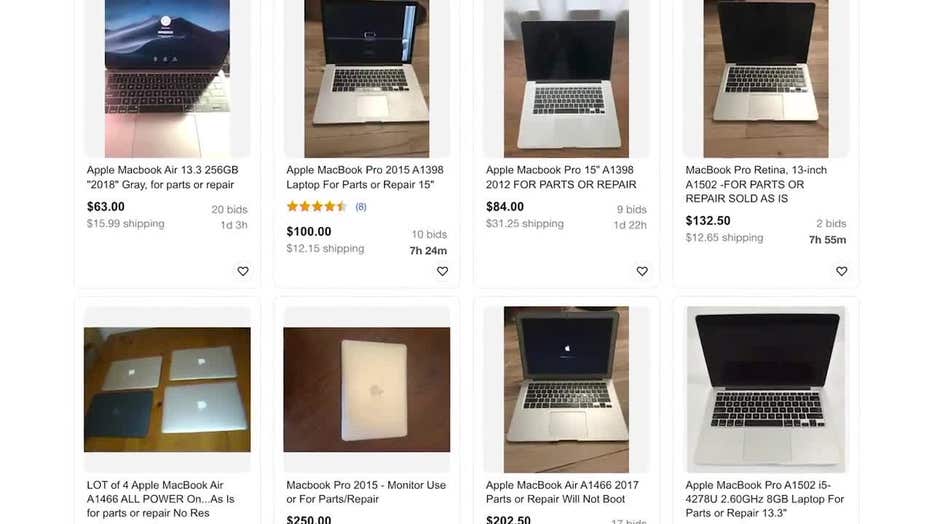
If you don’t want the hassle of listing and selling an item yourself, online buy-back sites like BuyBackWorld and Gazelle will give you a quote.
If you accept the offer, then you ship your gadgets to them with a prepaid shipping label.

Another way to get rid of old devices? Donate them.
You might have a used computer that you don’t need anymore that’s just collecting dust.
But it could be valuable to a family that doesn’t have the resources to buy one.
Digitunity will match you with prequalified organizations in your area that will give your old computer a new life.

Donating your old phone or tablet to Cellphonesforsoldiers helps the group provide international calling cards to troops.
And the Hearing Aid Project will refurbish your old hearing aids for low-income people nationwide.
But whatever you do, don’t throw your old electronics in the trash!
Check out Earth911 to find a recycling location near you. Or call your town supervisor to ask about electronic trash collection events.
CR says before you get rid of any old tech, be sure to completely erase the hard drive and remove all personally identifiable information.
If you’re not sure how to do it, we’ve got step- by-step instructions from Consumer Reports on our station website.

All Consumer Reports material Copyright 2022 Consumer Reports, Inc. ALL RIGHTS RESERVED. Consumer Reports is a not-for-profit organization which accepts no advertising. It has no commercial relationship with any advertiser or sponsor on this site. Fo

