How to buy a laptop
If you’re in the market for a new computer, chances are, you’ll be getting a laptop. That’s because laptops have replaced desktops as the go-to computer for most
consumers. They’re portable, more powerful, faster and less expensive than they used to be.
Want the top speeds? Consumer Reports says to consider a solid-state drive or SSD. They’re noticeably faster than traditional hard drives but they can also be more expensive. If you’re buying a laptop and you’re going to hold on to a laptop for like 5 years, let’s say. Over the cost of those 5 years, 100 dollars to get a dramatically better computing experience. You should spend that extra hundred bucks.

As for storage, Consumer Reports says 256 gigabytes should be enough for most people. That’s enough space for your operating system, all the updates, all your programs,
whether that’s photoshop or excel, outlook or chrome or any of those type of things.


Storage and memory or RAM can be easily confused. Storage is where you keep your files long term such as documents and photos.
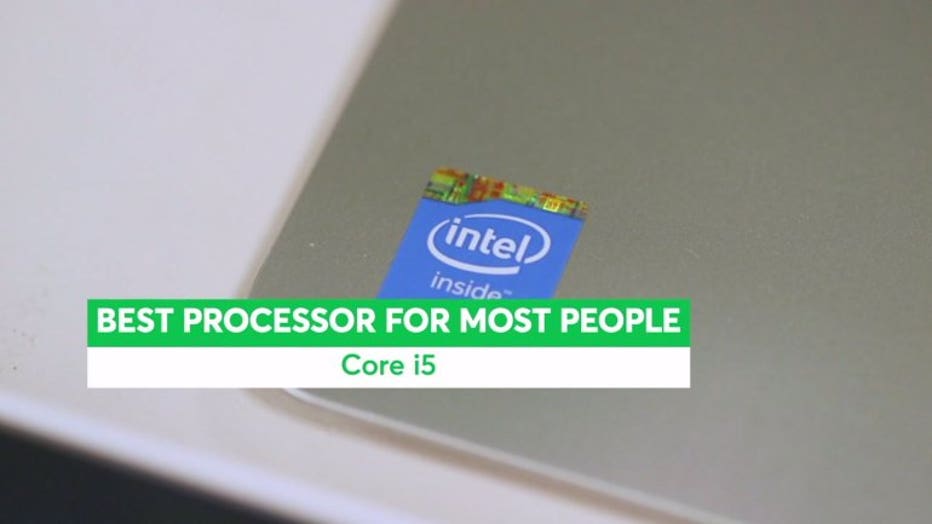
Memory houses the apps or programs that you’re currently running, such as your web browser or email. Testers at Consumer Reports say the sweet spot for memory is 8 gigabytes. Processors, also known as chips, are the brains of a laptop. Consumer Reports says the best choice for most people is the Core i5, which can handle what most users need it to do and more.
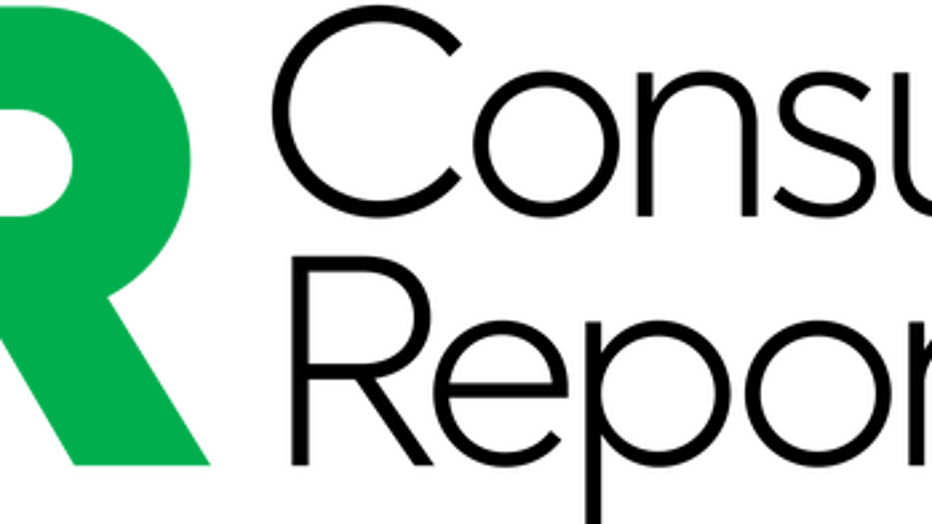
All Consumer Reports material Copyright 2018 Consumer Reports, Inc. ALL RIGHTS RESERVED. Consumer Reports is a not-for-profit organization which accepts no advertising. It has no commercial relationship with any advertiser or sponsor on this site. For more information visit consumerreports.org.

