Digitize family pictures
This holiday season you may be taking loads of photos of family and friends. But what about all the old prints, slides, or even home movies on VHS or film you have tucked away in a box?
It’s time to go digital.
Consumer Reports took a look at several companies that can turn those family memories into digital files, so they’re preserved forever, something that could make a great holiday gift for the person who has everything.

After nearly 20 years of stashing old pictures and videos away, a Consumer Reports tech editor knew that preserving them was too big a task to do herself.
So she decided to get hundreds of family photos and videos digitized as a research project for Consumer Reports.
She checked out 14 companies, sending her personal pics to several of them.
These services will take your physical media: your photos, your negatives, your slides.
And then they’ll turn them into digital files, so it’s easier for you to save, backup, and share them with family and friends.
They also do VHS tapes, movie reels, and audio tapes.
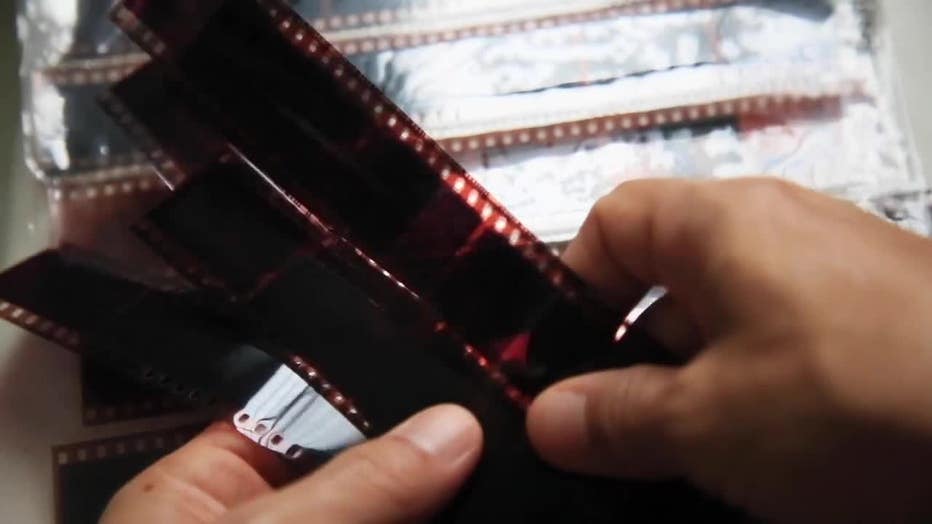
Pack them in a box to send them off, and in return you get a thumb drive or a digital link for downloading.
And don’t worry: You get your originals back.
Even though it might be scary to mail your items, it’s really easy to do.
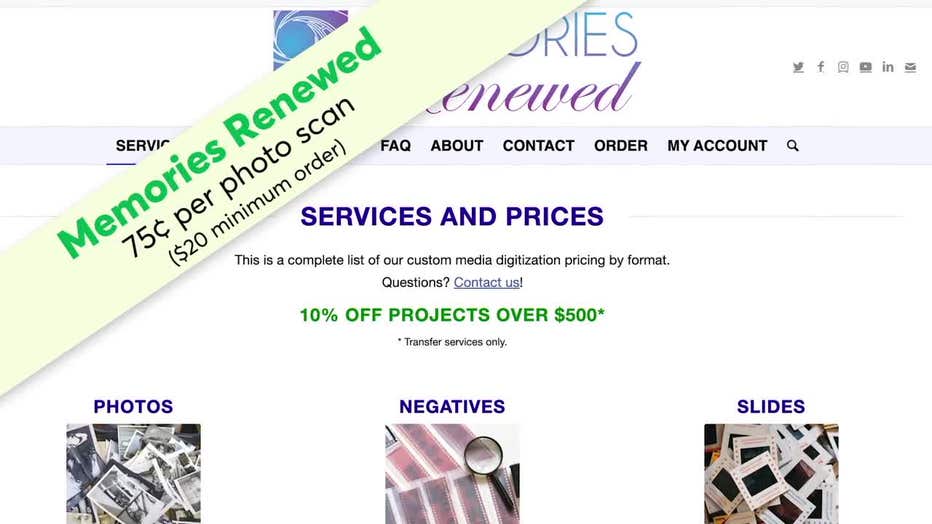
And in just eight days, the tech editor’s digitized photos from Memories Renewed were complete.
The quality of the photos matched the actual prints.
And they had the most color fidelity.
The company also provided great customer service from start to finish, she said.
For the tech editor’s budget pick, she chose DigMyPics.
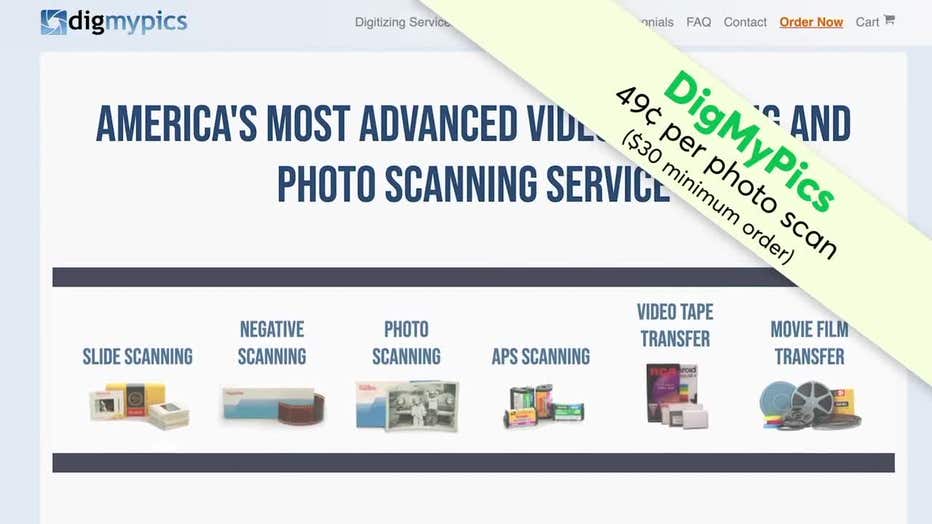
The service even lets you preview your scanned photos and delete up to 20 percent of them from your order in case you decide you don’t want them.
Some tips before starting a project like this are to pace yourself so you don’t get overwhelmed while sorting through your photos, and expect to laugh and cry, because it can be an emotional project.
Consumer Reports says if you want to digitize your photos yourself, you can use a free app like Adobe Scan or an all-in-one printer, which can give you higher-quality scans and allows you to crop them individually on your phone or computer.

All Consumer Reports material Copyright 2022 Consumer Reports, Inc. ALL RIGHTS RESERVED. Consumer Reports is a not-for-profit organization which accepts no advertising. It has no commercial relationship with any advertiser or sponsor on this site. Fo

